Challenge
Storing the public key of a PGP key pair in a Web Key Directory whenever the user can also access the email addresses associated with this key.
What is GPGFuel?
GPGFuel is a set of tools that runs on your webserver that allows easy updating your domains WebKeyDirectory.
What is GPGFuel not?
- GPGFuel is not providing the WebKeyDirectory. That is still handled by your webserver.
- GPGFuel is not interacting with your LDAP or other Directory-Service or database to retrieve public keys
- GPGFuel is not handling or providing any encryption, decryption verification or signature functionality.
What is a Web Key Directory (WKD)?
“Web Key Directory” allows public keys to be easily obtained from a service provider URL directory via an HTTPS query. This greatly simplifies an important part of the processes involved in using email encryption, namely key exchange. The secure exchange of e-mails and files can thus be activated more easily by users and used - even in everyday e-mail communication.
In contrast to the public key servers used to date, the integrated Web Key Directory only publishes authenticated e-mail addresses including the public key. Via the integrated WKD, the e-mail server of the respective provider becomes the authoritative and reliable reference point for the correct public key of the respective e-mail address. This is because the public key and the e-mail address are firmly linked by a verification process, ideally via the explicit confirmation of the e-mail user himself. This means that confusion can be ruled out as far as possible.
How does the Web Key Directory (WKD) work?
The major advantage of the WKD directory is the automation of the processes for obtaining the correct public key for an email address. For the system to work, WKD must be supported by the user’s e-mail program. Then the server and the e-mail program can automatically exchange and apply the public keys to encrypt the e-mails. The following steps are then performed in the background of the respective e-mail programs:
The sender’s e-mail program queries a specific URL in the domain of the recipient’s e-mail service provider.
For the e-mail address “jane.doe@example.com” the corresponding URL could look like this https://example.com/.well-known/openpgpkey/hu/xnq3qe6k38niuruhjisgg8q3gnk8k5cc
Receive a signed email
In case once receives an email that is digitally signed, an email-client will contact the WebKey Directory to obtain the public key of the sender of the email. With that the signature can now be verified and should that not be possible due to an email that was changed during transportation or because the key does not match the one that was used to sign the email then the user is notified that there is a mismatch and that the signature is not valid.
Sending an encrypted email
When one wants to send an encrypted email to someone the email-client will contact the WebKey Directory to obtain the public keys of the receipients of the email. Those are then used to encrypt the email per recipient so
The downloaded public key is also in both cases added to the local storage and will in future directly be used without having to contact the WebKey Directory any more.
What does WKD mean for e-mail users?
If WKD is integrated in both e-mail programs of the communication partners and is supported by the providers of both communication partners, it is easy to use once email encryption has been activated. The user selects the recipient of the e-mail. Subsequently, messages are automatically encrypted by default as soon as the e-mail backend (GPG) finds the public keys of the communication partners in the local key store or in the Web Key Directory.
For a basic level of security, the user no longer needs to check the public key, nor does he or she need to manage the public key manually.
Screenshots
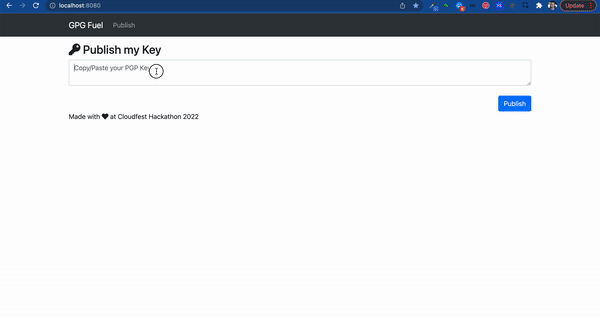
Installation
Preparation
A WebKey Directory can be used in two different ways: Either directly from a webserver serving the email-domain or from an openpgpkey-subdomain of the email-domain. So for email addresses like jane.doe@example.com the email-domain would be example.com. So the WebKey Directory is either accessible at https://example.com (direct access) or at https://openpgpkey.example.com. (advanced access)
Advanced Access
You will need a webserver that serves files from https://openpgpkey.example.com/.well-known/openpgpkey/example.com/hu/
Direct Access
You will need a webserver that serves files from https://example.com/.well-known/openpgpkey/hu/
General considerations
Those files need to be served with a Content-Type of octet/binary.
In addition you will need to send an Access-Control-Allow-Origin header with content *
with each key.
You will also need to serve a policy file from the folder that contains your hu folder.
If you have that all set up you can check your setup at https://metacode.biz/openpgp/web-key-directory
Email clients supporting WebKey Directory
This is a non-exclusive list. There might be more solutions. Feel free to drop us a line to have your solution included in this list.
- Thunderbird (native) (Windows/MaoOS/Linux)
- KMail (Linux)
- Outlook with GppOL (Windows)
- Mailvelope (Browser extension for Chrome/Firefox/Edge)
- K9Mail (via OpenKeyChain) (Android)
- FairEmail (via OpenKeyChain) (Android)
- Apple Mail (with GPGMail) (MacOS)
- PGPro (iOS)